
Welcome to Seller Flipkart Hub where you can find a complete guide on how to increase your sales, register, log in, how can I talk to Flipkart customer care and get Flipkart customer care number.
Check out our detailed guide on Flipkart seller registration. From creating your seller account to navigating the Seller Flipkart dashboard, learn how to set up and manage your online store on Flipkart effectively. Let, know
Seller Flipkart: Unlock Your Selling Possibility With IARDO
If you are currently starting your online business on Flipkart and want to grow your brand faster. You need to contact with best service providers that give you all kinds of services like Flipkart product listing services, A+ content, high brand visibility, shipping setup and more. IARDO is complete Your wishes that you want.
Are you ready to unlock the gates to a world of opportunities With IARDO Ecommerce Agency, you have the power to reach new heights and achieve great success in the ever-growing world of online marketing when you choose the right opportunity.
Step By Step Guide How To Sell on Flipkart In India
Selling on Flipkart in India is an easy process, here’s a step-by-step guide:
- First of all, go to Chrome and write (seller.flipkart.com) on Google and visit the Flipkart Seller homepage.
- Now registered to Register Your account: give you some details to create your seller profile, including a professional business name and logo, to build trust with customers.
- List your products by uploading high-quality images, detailed, Title descriptions, and proper prices.
- For better visibility, Flipkart suggests a user-friendly interface to manage stock and optimize products.
- After listing, make sure to update your checklist regularly to avoid stock-outs. When you start receiving orders, pack the products safely and ship them using Flipkart’s logistics partners for seamless delivery.
- Flipkart also, manages buyer payments, moving funds directly to your bank account after deducting its fees.
- Now, Finally, focus on delivering great shopper benefits and using Flipkart’s promotional tools to raise visibility on the platform and boost your business.
Why Do You Sell on Flipkart?
Flipkart is India’s top e-commerce platform where millions of customers visit and buy goods, which is why this platform is a fantastic location to sell your products. Also, India’s leading e-commerce sites deliver sellers with the tools and help they need to reach a large and diverse audience.
How To Register On Flipkart As a Seller: Fast And Simple Signup Process
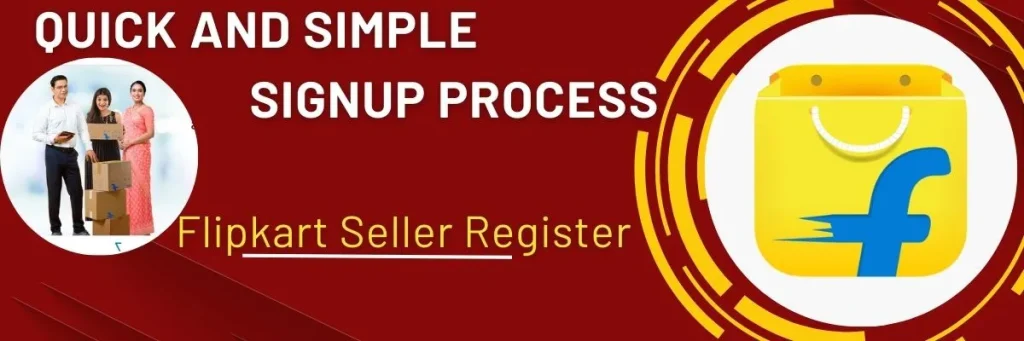
Fil Some Basic Details for Flipkart Seller Register:-
Your Name, contact and business category.
GST:- GST Number that is proof of your business.
Pickup Address: Write the pickup address where the delivery boy picks up your product.
Unique Products: Add at least one product to start selling.
Follow This Step For SignUp:
Create a new Account First, you need to visit the official website Seller.flipkart.com. Now you fill phone number and email.
Verify Number: A verification code will be sent via SMS. Enter the code to complete the process.
Verify Pincode: Verify your business place by entering the right zip or Pincode.
Documents Upload: Submit your needed documents like GST, and cancelled cheque with full bank details and signature samples.
Verify Token Amount: Flipkart will transfer a small payment of money (“token amount”) to your bank for verification.
Product Listing: Add at least one product with a proper description and high graphics images of your product.
Seller Flipkart Login
Follow this easy step for Seller Flipkart Login:
- First of all, Go to your device. Open Chrome, write “seller.flipkart.com” on the search engine and tap enter.
- You navigated to the Flipkart seller login webpage. You will now see a button on the top right of the device to log in and start selling. Click on this button as you see in the given images.
- Enter Register your email address and mobile number along with your password. For added security, two-factor authentication can be enabled to protect sensitive business data.
How To Check Sellers on Flipkart
You also know about that Flipkart is one of the top e-commerce platforms and offers many types of products from multiple sellers in India. As customers, guaranteeing the trustworthiness and credibility of the seller is required for an acceptable shopping understanding. This guide will help you do a specific seller check on Flipkart, providing you make an informed buying result.
- Find seller name
- View seller profile
- Analyze seller ratings and reviews
- View product-specific reviews
- Verify Flipkart Assured tag
- Compare seller performance metrics
Tips To Select a Trustworthy Seller Flipkart
Select sellers with high ratings: You always choose high-rating sellers that have positive reviews over a long time.
Bypass unverified sellers: If a seller has small or no feedback, approach them with caution.
Look for Flipkart Assured Seller: Flipkart Secure sellers experience stringent quality reviews, securing more excellent trustworthiness.
Check refund And return policies: Always read the return and refund policy of the product page before buying. The policy differs between sellers and is the most important part of post-purchase pleasure.
Verify the authenticity of the product: For branded products, make sure the seller details clear points including an official brand warranty or certificate.
Conclusion
Becoming a Seller on Flipkart unlocks a world of options for businesses looking to grow their reach and maximize their online existence. Now you can understand how to boost sales for Seller Flipkart in India.
With Flipkart’s strong support system and focus on quality, you can grow your brand into a successful online business and reach customers across the country. Take the first step today and use Flipkart’s platform to develop your brand and raise sales.
Frequently Asked Questions Related To Seller Flipkart
To find out better about the seller and their importance, just scroll down to the section titled “Seller Information” on the product listing. In this section, you will locate important points such as the names of sellers and ratings.
If you are facing issues like slowed delivery, broken product or unresponsive buyer service, you can report the problem via Flipkart’s Help or Flipkart Help Line Number and contact the customer support team. These also provide the option to leave feedback on sellers’ performance.
Are you want to increase your Flipkart Sales in the India online marketplace then you need to contact IARDO who solve this issue quickly.
If you want to become a Flipkart seller, then we have told you in the above section how to become a Filipkart Seller.